Microsoft 365 Integration FAQ
What’s changing?
symplr Contract is replacing the current in-app document editor with industry-standard technology from Microsoft. This enhancement will address many of the issues customers have reported with our current editing technology. We refer to this change as the “Microsoft 365 Integration,” “Microsoft 365,” or simply as “M365.”
Benefits
Productivity: Familiar Microsoft tools will speed end-user adoption and reduce training needs.
More document types: M365 will support viewing and editing Microsoft Word documents, as well as Excel and PowerPoint documents.
True collaboration: True simultaneous collaboration is now possible, so multiple users can interact with each other, editing documents together in real time during Open Review Negotiation Phases.
Compatibility: Because M365 uses Microsoft’s technology for online editing, users will benefit from the highest level of compatibility with Microsoft’s desktop-based tools. Formatting such as tables, redlining, and highlighting, will work exactly as expected and render the same whether viewed in symplr Contract or on the customer’s desktop.
There’s more good news! Microsoft continues to enhance the capabilities of its Office Online suite of applications. All symplr Contract customers will benefit from these enhancements as Microsoft makes them available.
Key differences to note
Editing in a new browser tab: While document viewing appears as it always has, document editing will occur in a new browser tab. Many users appreciate the additional screen space allowed for editing. Changes are constantly being saved, so users simply need to close the editing tab to return to symplr Contract.
The symplr add-in: To support the new integration, users will be prompted to accept the new symplr add-in from Microsoft. The symplr add-in allows the M365 integration to work seamlessly within symplr Contract. Users should ensure that acceptance of the add-in is not blocked by their corporate security protocols.
Open review phases allow simultaneous co-authoring: Users no longer need to wait for a document to be available in order to participate in editing. Multiple users can edit a single document at the same time using symplr Contract’s Open Review feature in any Negotiation Phase. Please refer to the symplr Contract Knowledge Base for details on Open Review.
Document protections: In the legacy editor, document protections were not recognized, so users were not blocked from opening protected documents. With M365, document protections are recognized, although Microsoft’s online applications do not support opening protected documents. Users attempting to open a protected document, or one containing protected sections, will be prompted to download the document and open it using the desktop application.
Microsoft licensing: Microsoft requires users to have a Microsoft 365 subscription in order to edit documents. Refer to the licensing considerations below.
Differences between online and desktop versions: Certain features are not yet supported by Microsoft in the Online versions of their Office applications. A full list can be found here. Fortunately, Microsoft continues to add features to their Office Online applications. Customers will see these as Microsoft makes them available.
What’s not changing?
symplr has worked hard to ensure that the rest of your symplr Contract experience remains the same.
Workflows will continue to operate as they always have.
Organizations, user roles and permissions are unaltered.
Document versions and histories remain the same.
Existing SmartTemplates created using the previous editor will be automatically converted to work correctly in M365.
New SmartTemplates can be created in M365 just as they were before.
Contracts and documents are stored as they always have been, in symplr’s secure, cloud-based infrastructure.
In short, nothing outside of the document viewing and editing experience is changing for symplr Contract customers.
Why is symplr making this change?
When symplr Contract was initially developed, Microsoft solutions did not meet our customers' key editing needs, so an alternative tool was selected. Over time, the selected tool has not kept pace with the industry’s evolving requirements, resulting in limitations and performance issues for many of our customers.
symplr Contract customers have reported numerous issues with the current editor, including:
Issues correctly displaying style sheets applied to documents
Situations in which some documents would fail to display (in whole or in part)
Issues with formatting, such as with hierarchical bullet lists and tables
Inconsistencies when displaying certain images
Problems with redlining and highlighting
By integrating M365, symplr Contract customers will benefit from the best possible compatibility and be able to view and edit documents without having to leave their contract workflows.
Impact on Customers
Who’s eligible to receive M365?
All symplr Contract customers will receive M365. We will offer a phased activation process to allow all symplr Contract customers to move to the new tool in a coordinated manner that works for their organizations. However, we cannot support the current editor forever, and all customers will ultimately be required to adopt M365.
MediTract 1.0 customers are not eligible for M365.
Known limitations of M365
Microsoft is constantly expanding the functionality of their M365 suite of products. All symplr Contract customers will benefit from these enhancements as Microsoft makes them available. Still, the “Online” versions of Microsoft’s M365 applications do not support every feature found in their Desktop equivalents.
Microsoft maintains a list of differences between their Online and Desktop applications, which can be found here.
What about security?
Security is critical to our customers and it’s critical to symplr.
Our M365 integration makes no changes to symplr Contract’s HITRUST or SOC2 certification ratings. All documents remain securely stored in symplr’s Amazon Web Services (AWS) cloud infrastructure. As always, documents are encrypted both in transit and while stored.
Are there additional costs to associated with M365?
This enhancement will be delivered without additional symplr fees to all current and future customers of symplr Contract.
Are there software licensing considerations?
Microsoft allows everyone to view documents using their online apps regardless of licensing. However, for document editing, Microsoft requires users to have a Microsoft 365 Business Basic subscription at minimum.
Microsoft’s documentation states that “when business users open documents for editing, Office for the web may validate that the user has a valid Office 365 subscription that includes Office applications.” As of September 2024, however, no licensing checks are being performed by Microsoft.
To ensure all customers have an uninterrupted editing experience, your organization will need Office subscriptions for all users who need to edit documents within symplr Contract.
Additional information about Microsoft Office Licensing can be found on Microsoft’s website.
Will SmartTemplates work with M365?
Yes. symplr Contract’s SmartTemplates are compatible with the M365 integration. SmartTemplates that were created in the current editor will be converted upon first use to function normally within M365.
What has symplr done to ensure M365 is ready?
Our symplr Contract M365 integration has been under development for several quarters. During that time, we have had many rounds of internal quality testing, and we’ve engaged with live customers in two separate rounds of beta testing. In fact, today we already have a few customers who are using M365 in their production environments.
Through both our extensive investment and the gracious participation of our beta-testing customers, we’ve exercised every aspect of M365.
Transition and Enablement
What are the requirements for the M365 integration?
A Microsoft 365 Business Basic or higher-level subscription
Add the following URLs to the allow list:
wopi.prod.tractsoft.io
wopi.training.tractsoft.io
The ability to accept the symplr Contract SmartTemplates add-in from Microsoft
(This is only required for SmartTemplates. Note that for now, all users will be prompted to accept this add-in, regardless of whether their organization uses SmartTemplates.)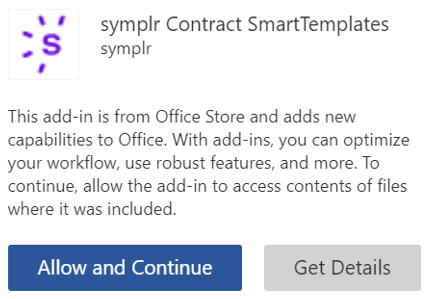
When will symplr deliver M365 to customers?
We want to give the benefits of M365 to all customers as quickly as possible. However, we recognize that some customers may need a bit of additional time before enabling M365.
To accommodate each customer’s needs, we will offer some flexibility regarding the delivery timing:
STAGE 1 Early Enablement
On Monday, September 30, 2024, we will be ready to enable M365 for any customers who want immediate access. Please have your system administrator contact symplr Support to request Early M365 Enablement. Once your request is received, we will respond as quickly as possible.
STAGE 2 General Enablement
On Monday, October 14, 2024, at 11:59 PM ET, we will enable M365 in all remaining customer environments. However, if your organization will require additional time, please have your system administrator contact our customer support team prior to close of business on October 10 to request “Delayed M365 Enablement”
STAGE 3 Delayed Enablement
On Monday, October 28, 2024 at 11:59 PM ET, we must enable M365 for all remaining customers environments.
When we enable M365, regardless of which group you are in, we will typically make such changes outside of normal business hours in order to minimize disruptions.
Unless an Admin at your organization contacts symplr Support by Thursday, October 10th, we will turn on the M365 integration in all tenants on October 14, 2024, at 11:50 PM EST.
Support, Documentation and Training
What support will be provided with M365?
All support will route through our normal customer support team for triage and resolution.
What documentation will be provided with M365?
symplr will offer detailed user documentation and guides in our Knowledge Base.
What training will be provided with M365?
symplr will host training webinars to orient customers to various aspects of the M365 integration. These trainings will be recorded and shared.
