Vendor Pulse Check Role Matrix
Users who only have Vendor Pulse Check (VPC) roles have no access to menus relating to contract and workflow management. If a user requires access to these areas, they should be assigned a contract role as well.
A Survey Respondent can open, view, and modify their assigned pulse check survey form to evaluate the performance of the vendor/provider.
A Survey Initiator can create and manage the campaigns to ensure the correct VPC survey forms are sent to the Survey Respondents. Note that this role does not have access to contract files. If a Survey Initiator needs access to contracts, assign them a Contract Moderator Role.
A Survey Reviewer can open, view, and submit a review of their assigned pulse check survey form to review the work of the Survey Respondent.
A Survey Moderator has read-only access to any assigned VPC survey forms so they can monitor the results.
An Admin can access, set up, and manage campaigns and surveys, and perform tasks on behalf of the Survey Initiator.
Action | Respondent | Survey Initiator | Survey Reviewer | Survey Moderator | Admin |
|---|---|---|---|---|---|
Create Vendor Pulse Check custom fields |
|
|
|
|
|
Edit Vendor Pulse Check custom fields |
|
|
|
|
|
Create Vendor Pulse Check form templates |
|
|
|
|
|
Edit Vendor Pulse Check form templates |
|
|
|
|
|
Create a Vendor Pulse Check campaign |
|
|
|
|
|
Edit a Vendor Pulse Check campaign |
|
|
|
|
|
Cancel a Vendor Pulse Check campaign |
|
|
|
|
|
View all in-progress, cancelled, and completed workflows |
|
|
|
|
|
View own assigned workflows |
|
|
|
|
|
Record and manage own workflow comments |
|
|
|
|
|
Add and manage own attachments on assigned workflows |
|
|
|
|
|
Manage attachments added by others on assigned workflows |
|
|
|
|
|
Add and manage any attachment on any workflow |
|
|
|
|
|
View Vendor Pulse Check forms in workflows |
|
|
|
|
|
Edit Vendor Pulse Check forms in workflows |
|
|
|
|
|
Submit reviews on assigned workflows |
|
|
|
|
|
See the Vendor Pulse Check worklist |
|
|
|
|
|
See the vendor and provider directories |
|
|
|
|
|
Create and edit vendor and provider records |
|
|
|
|
|
See the user directory |
|
|
|
|
|
Create and edit user profiles |
|
|
|
|
|
See the dashboard |
|
|
|
|
|
Build and schedule reports |
|
|
|
|
|
See external links |
|
|
|
|
|
Access the knowledge base via Help |
|
|
|
|
|
See contract summary pages. |
|
|
|
|
|
Open contract files |
|
|
|
|
|
See Organization Management (External Links, Approved Language, Workflow Templates, Form Templates, Custom Fields, Contract Request Question) |
|
|
|
|
|
Edit Organization Management |
|
|
|
|
|
Edit the organization tree (Location hierarchy) |
|
|
|
|
|
See Application Settings |
|
|
|
|
|
Edit Application Settings |
|
|
|
|
|