2023.4 Prerelease Notes
We are excited to announce that the 2023.4 Release has been tentatively scheduled for the week ending December 15th!
This release will occur on or after December 13th.
New
Contract Library
Ability to edit custom field values on the contract summary Custom Fields tab [584529]
Editors and Admins/Super Admins with appropriate permissions will be able to edit custom fields without having to initiate a workflow.
On the Custom Fields tab, users with appropriate permissions will see a pencil icon. This will only be available when there are no workflows in progress on the contract. [329861]
To edit the fields, they’ll click the pencil icon, make their edits, then click Save. To exit edit mode without saving changes, they'll click Cancel. [793356]
If a field appears in both the Summary and Custom Fields tabs, updating the value on the Custom Fields tab will update it on the Summary tab as well.
Changes to custom field values will be recorded in the Field Change History panel of the contract summary page. History records will include the new field value, the date and time of the change, and the name of the user who made it. [340594]
When a change to a custom field value is made, Responsible Parties will be notified via in-app (bell) and email notifications. (If a Responsible Party is making the change, they won’t receive those notifications.) [329903]
In-app notification: You are listed as a Responsible Party on Contract (Insert Contract Number) where one (1) or more Custom Fields have been manually updated without a workflow. <Link to Contract>
Email notification:
Subject: Custom fields have been updated on a contract where you are the Responsible Party
Body:Dear <Recipient First Name>,
You are listed as a Responsible Party for the contract <Contract Name with link>, where changes were made to one or more custom field values.
Please direct any questions or concerns to < First Name Last Name of user who edited the fields which is a link as mailto link>.
Updated
UI Uniformity (Alloy)
These UI changes are part of our initiative to provide customers with a cohesive user experience across all symplr products and improve accessibility.
Horizontal navigation (menu bar) updates [588157]
The styling of the menu bar headers will be updated. [635686, 670005]
The way the text in dropdown menus appears when hovered over or selected will be updated [636870]:
Admin menu [635692, 636871]
External Links menu [689804]
Queue and Explore menus [635689, 636872]
The Request New Contract button will be restyled. [703222]
Updated utility menu for search, help, and notification [588158]
The defunct Feedback button will be removed.
The Notification icon will move to the right of the Search icon. Also, the red badge indicating the number of unread notifications will be replaced with a red circle, which will simply indicate that there is at least one unread notification.
The Help button, which leads to the symplr Contract Knowledge Base, will be replaced with a ( ? ), which will appear to the immediate left of the user’s initials.
The Search bar (for global searches) will be replaced with a Search icon. Click the Search icon to open global search.
Account menu updates [588159]
In the top right corner, the user icon and name will be replaced by the user’s initials in a circle.
Account settings will move to the top of the dropdown.
Sign out will replace Logout.
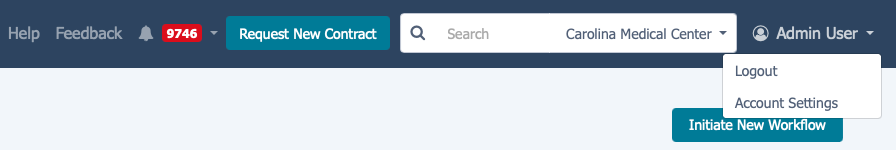
Current Help button, Notification icon and badge, Search bar, and account menu
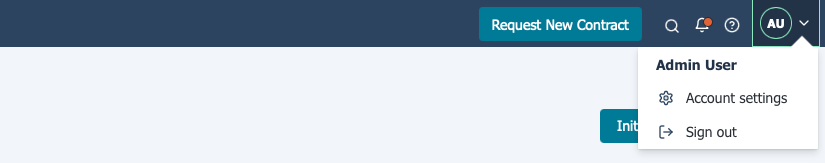
Updated Search, Notifications, and Online Help icons, and account menu
