2023.3 Prerelease Notes
We are excited to announce that the 2023.3 Release has been tentatively scheduled for the week ending October 6th!
This release will occur on or after October 4th.
Updated
UI Uniformity (Alloy)
These UI changes are part of our initiative to provide customers with a cohesive user experience across all symplr products and improve accessibility.
Updated button & in-app notifications [615547]
The Add Attachment and Upload Attachment buttons have been replaced with the Add Attachment and Upload Attachment links. [777512]
The Upload New Version button has been updated to reflect Alloy styling. [768003]
The highlighting issue on the Admin option on the menu bar has been resolved. [783268]
When a user has any unread in-app (bell) notifications, the dot badge will appear on the bell icon in the menu bar. Hovering over the badge will reveal a tooltip stating the number of unread notifications. [615547]
Horizontal navigation (menu bar) updates [588157]
The styling of the menu bar headers will be updated. [635686, 670005]
The way the text in dropdown menus appears when hovered over or selected will be updated [636870]:
Admin menu [635692, 636871]
External Links menu [689804]
Queue and Explore menus [635689, 636872]
The Request New Contract button will be restyled. [703222]
Updated utility menu for search, help, and notification [588158]
The defunct Feedback button will be removed.
The Notification icon will move to the right of the Search icon. Also, the red badge indicating the number of unread notifications will be replaced with a red circle, which will simply indicate that there is at least one unread notification.
The Help button, which leads to the symplr Contract Knowledge Base, will be replaced with a ( ? ), which will appear to the immediate left of the user’s initials.
The Search bar (for global searches) will be replaced with a Search icon. Click the Search icon to open global search.
Account menu updates [588159]
In the top right corner, the user icon and name will be replaced by the user’s initials in a circle.
Account settings will move to the top of the dropdown.
Sign out will replace Logout.
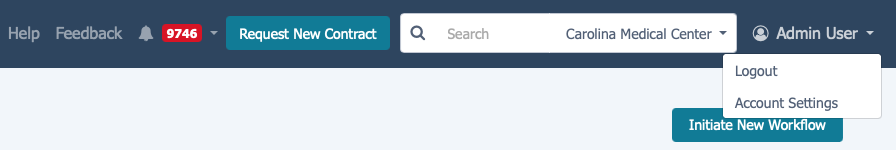
Current Help button, Notification icon and badge, Search bar, and account menu
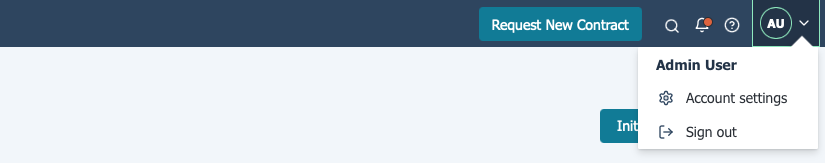
Updated Search, Notifications, and Online Help icons, and account menu
Reporting
Workflows reporting additional sorting and filtering options [721692]
Users will be able to filter, sort, and export the following columns:
Phase Owner
Phase Mediator
Current Participant
Out with External Party
Activated By
Cancellation Date
Cancellation Reason
Days Active
Administration
Executive summary controls [792286]
In an effort to streamline our internal processes, we will be making some minor UI changes with this release. We will be turning on the Executive Summary feature, which has been present since March of 2022, but hidden in some tenants.
Most users will see nothing different. However, Admins in tenants where the feature is newly turned on will see a new set of controls on the Signature Phase in workflow templates. Existing workflows will be unaffected. Unless you wish to turn on Executive Summaries for individual workflow templates, you can simply ignore these controls.
Time Tracking
Notify Approvers when it’s their turn [729187]
To make the Timesheet Approver notifications more helpful, they will notify each Approver when it’s their turn to approve a timesheet. Currently, all Approvers are notified when a timesheet has been certified, regardless of whether it’s their turn to approve it.
When it is an Approver’s turn, they’ll see an in-app (bell) notification that a timesheet is ready for their approval:
You have been selected to participate as an Approver on the <Timesheet Workflow Name> timesheet.When it is an Approver’s turn, they’ll receive an email stating that it’s their turn to approve the timesheet:
Dear [Recipient First Name],It is your turn to approve the [Timesheet Workflow Name] timesheet.
Any questions, comments, or concerns regarding this timesheet should be addressed to [Initiator First and Last Name].
Thank you for your prompt attention to this matter.
These notifications will replace the existing notifications that tell an Approver the timesheet has been certified and is ready for approval.
