Organization Tree
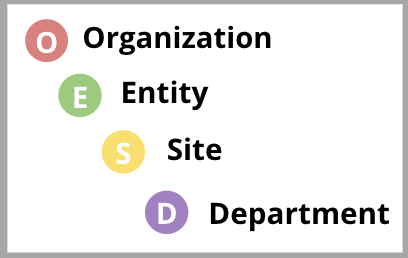
An organization tree is an organization’s location hierarchy, which is used for Contract Locations. The organization tree is the backbone of the your organization’s permissions and workflow needs.
The default hierarchy is Organization > Entity > Site > Department.
Building the Organization Tree
During the implementation period, the customer and symplr Contract representatives collaborate to build the organization tree. Organization trees are custom built for each customer.
Some have multiple organizations, each with a shallow tree.
Some have a single organization with lots of nodes.
Building the organization tree correctly is critical because restructuring the tree affects nearly everything in the app, and some aspects of the tree cannot be changed.
Organizations cannot be added later.
Adding a site changes contextual data across the departments.
Departments cannot be removed then added back. Deleting a department deletes its UID and its mapping, both of which cannot be resurrected.
Viewing the Organization Tree
Admins can see the entire organization tree by hovering over Admin in the menu bar, clicking Organization Management, then clicking the caret on the left.
Associating Contract Locations with Contracts
Contract locations are associated with a contract during the Initiation Phase. When selecting from the Contract Location dropdown, all locations underneath that node are included in the selection.
During the workflow, the contract locations appear in the workflow header.
Once the contract is activated, the contract locations appear in the contract header on the contract summary page.
